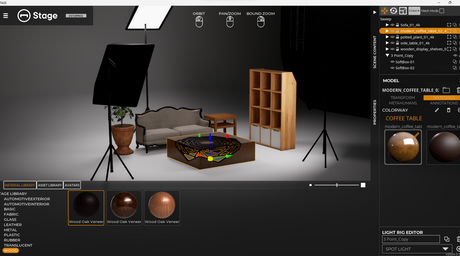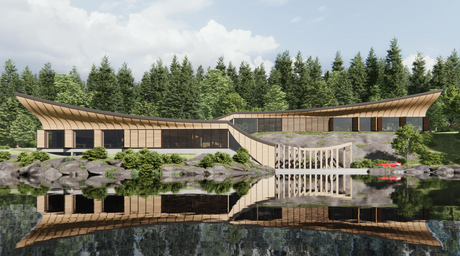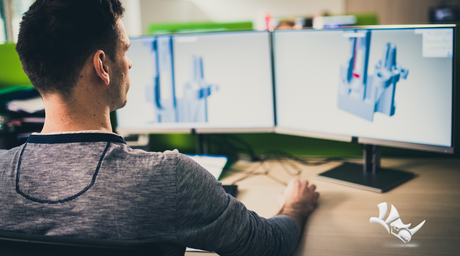
Rhino 8: Bringing 3D Modeling Software to New Heights for Mac and PC Users
The release of Rhino 8 marks a significant milestone in the evolution of 3D design and modeling software, offering unparalleled tools and features for architects, designers, and creators across various...
Brian Long |