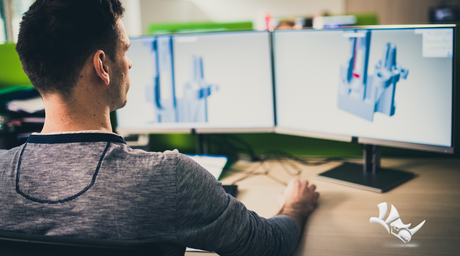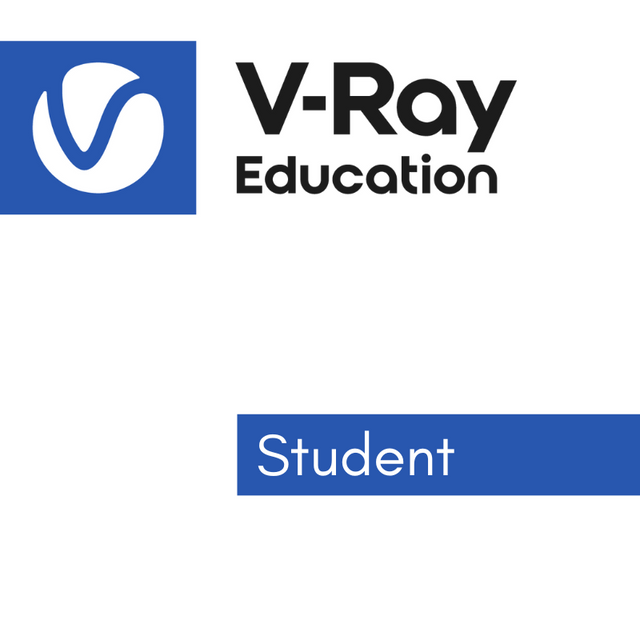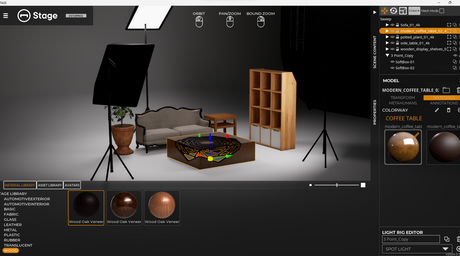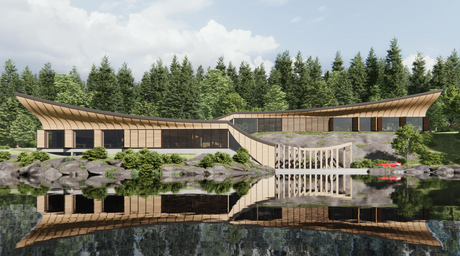Products Included
This is a license for Students only. V-Ray Education license consists of V-Ray for 3ds Max, V-Ray for Maya, V-Ray for SketchUp, V-Ray for Rhino, V-Ray for Revit, V-Ray for Cinema 4D, V-Ray for Unreal, and the incredible library of 3D assets within Chaos Cosmos.
The V-Ray Education license also includes floating licenses for Chaos Phoenix, Chaos Scans, Chaos Player, Chaos Vantage, and 10 Chaos Cloud rendering credits.
***Please note: Teacher licenses are now free. Please email sales@trinity3d.com.
License Type
Annual Student Educational license. Includes access to all updates and future versions. Proof of Enrollment will be required.
Support Included
Personalized support from Trinity3D through live chat, email and by phone.
______
Welcome to the ultimate destination for students diving into the world of 3D rendering - Chaos V-Ray. V-Ray is a world-renowned rendering software that transforms your 3D models into stunning visuals, offering the highest quality of realism with advanced lighting, shading, and rendering capabilities. Specifically designed for students, this version of V-Ray is your gateway to mastering professional-grade visualization techniques at a fraction of the cost.
Whether you are working on architectural designs, intricate animations, or compelling visual effects, V-Ray for students supports your creative journey. With versions available for leading design software like V-Ray for Rhino and V-Ray for SketchUp, you can integrate seamless rendering into your preferred modeling environment. This versatility makes V-Ray an invaluable tool in your educational toolkit, allowing you to bring your projects to life with breathtaking realism.
V-Ray for students is not just about providing access to cutting-edge rendering technology; it's about preparing you for the professional world. By learning to use the same tools as industry professionals, you're building a solid foundation for your future career. From creating detailed architectural visualizations in Rhino to crafting stunning interior designs in SketchUp, V-Ray equips you with the skills needed to excel in various creative industries.
Explore the possibilities of 3D rendering with Chaos V-Ray for students and elevate your projects beyond the ordinary. Start creating with confidence and turn your visions into reality today.