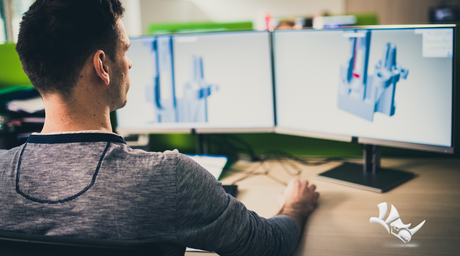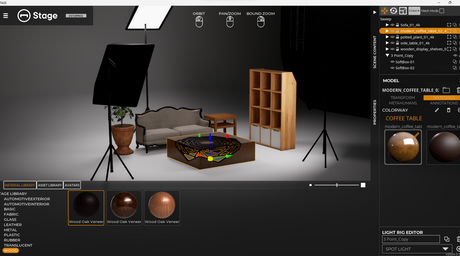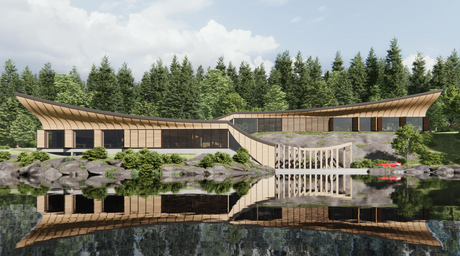Visual ARQ - The Architect's Swiss Army Knife:
Visual ARQ is an essential plugin for Rhino 3D, and it's not just for architects; it's for anyone who wants to bring their architectural visions to life with ease. Here's why you need Visual ARQ:
Intuitive BIM Tools: Visual ARQ simplifies the often complex world of BIM (Building Information Modeling). It offers a user-friendly environment for creating 2D and 3D architectural elements, making it effortless to design and document your projects accurately.
Parametric Design: Harness the power of parametric design to create flexible, adaptive, and customizable architectural elements. Visual ARQ allows you to explore endless design possibilities while maintaining full control.
Smart Object Styles: Streamline your workflow with smart object styles that automatically apply your chosen parameters, making it easy to maintain consistency throughout your project.
Dynamic Documentation: Generate 2D drawings, floor plans, sections, elevations, and more directly from your 3D model. Visual ARQ's dynamic documentation tools ensure your drawings are always up-to-date with any design changes.
Interoperability: Visual ARQ seamlessly integrates with Rhino 3D and other popular design software, allowing you to work with your preferred tools while enjoying enhanced architectural capabilities.
--
Savanna 3D - The Ultimate 3D Content Library:
Savanna 3D is your treasure trove of high-quality, ready-to-use 3D content for architectural visualization. Here's why Savanna 3D is a game-changer:
Vast Library: Gain access to an extensive library of 3D models, including furniture, decor, lighting, and vegetation. Savanna 3D provides the realism and detail your architectural renderings deserve.
High-Quality Assets: Say goodbye to generic placeholders. Savanna 3D offers meticulously crafted 3D models, ensuring your visualizations stand out with lifelike accuracy.
Effortless Integration: Seamlessly integrate Savanna 3D models into your Visual ARQ projects, saving you time and ensuring a consistent and visually stunning end result.
Diverse Styles: Whether your project requires contemporary, classic, or eclectic elements, Savanna 3D has a diverse range of styles to suit your design aesthetic.